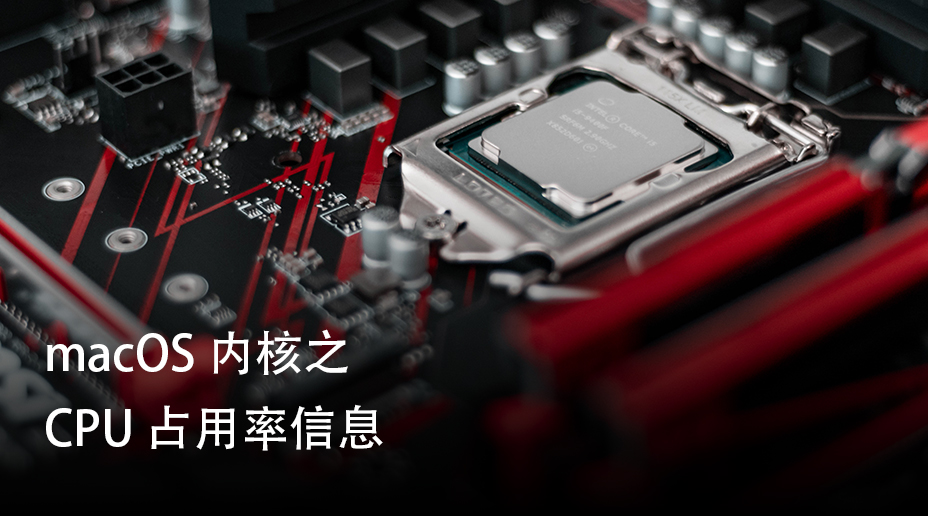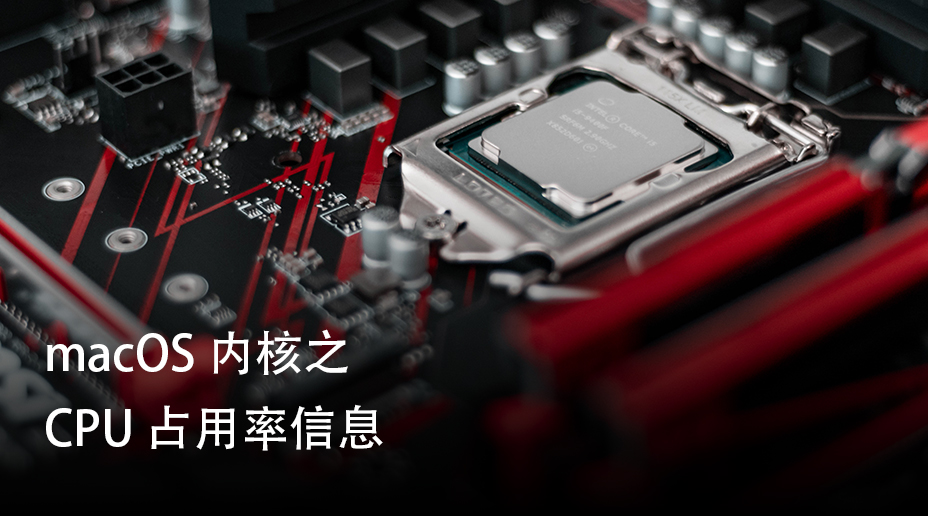
在 iOS/Mac 上开发 App,当我们需要性能监控能力的时候,往往需要 CPU 信息来辅助追查:比如当前时刻是否 CPU 高占导致 App 卡到掉渣之类。
一、iOS 的 CPU 占用率实现
iOS 由于系统的限制,在不越狱的情况下无法获知整个系统的 CPU 信息,只能拿到自己 App 的所有线程信息,然后把 CPU 时间全部加起来得到一个大概的数值以供参考。可以参考腾讯开源的Matrix 的实现。代码太长我们只看核心部分:
// 取当前进程基础信息,其实不取也没有关系
kr = task_info(mach_task_self(), TASK_BASIC_INFO, (task_info_t) tinfo, &task_info_count);
// 取当前进程的所有线程
kr = task_threads(mach_task_self(), &thread_list, &thread_count);
// 遍历所有线程,取一波 CPU 时间
for (j = 0; j < thread_count; j++) {
// 取一下线程信息
thread_info_count = THREAD_INFO_MAX;
kr = thread_info(thread_list[j], THREAD_BASIC_INFO,
(thread_info_t) thinfo, &thread_info_count);
basic_info_th = (thread_basic_info_t) thinfo;
// 计算一下时间和 CPU Usage,需要除以一个 TH_USAGE_SCALE 的 scale factor
if (!(basic_info_th->flags & TH_FLAGS_IDLE)) {
tot_sec = tot_sec + basic_info_th->user_time.seconds + basic_info_th->system_time.seconds;
tot_usec = tot_usec + basic_info_th->system_time.microseconds + basic_info_th->system_time.microseconds;
tot_cpu = tot_cpu + basic_info_th->cpu_usage / (float) TH_USAGE_SCALE * 100.0;
}
}
// 最后释放一下
kr = vm_deallocate(mach_task_self(), (vm_offset_t) thread_list, thread_count * sizeof(thread_t));
或者滴滴开源的 DoraemonKit 的实现,跟上面的实现基本是一样的,只是省略了task_info()和user_time, system_time的计算。
留意到我们需要把 cpu_usage 取得的值除以 TH_USAGE_SCALE 后才能获得一个准确的值。为啥?这个东西用来干啥子的?
1.1 TH_USAGE_SCALE 是什么
我们直接看看 darwin-xnu 对 thread_info() 的实现。这个函数只是简单地加了个锁,真正的实现在 thread_info_internal()。位置在 osfmk/kern/thread.c。
如果参数为 THREAD_BASIC_INFO 则走 retrieve_thread_basic_info()。这个函数先取了一波系统 timer 的数据给 user_time 和 system_time,然后就是重头戏了:
#define TH_USAGE_SCALE 1000
/*
* To calculate cpu_usage, first correct for timer rate,
* then for 5/8 ageing. The correction factor [3/5] is
* (1/(5/8) - 1).
*/
basic_info->cpu_usage = 0;
#if defined(CONFIG_SCHED_TIMESHARE_CORE)
if (sched_tick_interval) {
basic_info->cpu_usage = (integer_t)(((uint64_t)thread->cpu_usage
* TH_USAGE_SCALE) / sched_tick_interval);
basic_info->cpu_usage = (basic_info->cpu_usage * 3) / 5;
}
#endif
if (basic_info->cpu_usage > TH_USAGE_SCALE)
basic_info->cpu_usage = TH_USAGE_SCALE;
CONFIG_SCHED_TIMESHARE_CORE 这个宏应该是分时调度线程的意思,sched_tick_interval 则是定义在 osfmk/kern/sched.h 的一个全局变量。在分时调度逻辑初始化的时候,这个值被赋值:
// void sched_timeshare_timebase_init(void)
/* scheduler tick interval */
// #define USEC_PER_SEC 1000000ull /* microseconds per second */
// #define SCHED_TICK_SHIFT 3
clock_interval_to_absolutetime_interval(USEC_PER_SEC >> SCHED_TICK_SHIFT,
NSEC_PER_USEC, &abstime);
assert((abstime >> 32) == 0 && (uint32_t)abstime != 0);
sched_tick_interval = (uint32_t)abstime;
这个值就是分时调度时(Time)每次 tick 的时间间隔,关于 FreeBSD 的分时模型(Time-sharing) 这里有篇文章可以参考一下。
void
clock_interval_to_absolutetime_interval(uint32_t interval,
uint32_t scale_factor,
uint64_t * result)
{
uint64_t nanosecs = (uint64_t) interval * scale_factor;
uint64_t t64;
*result = (t64 = nanosecs / NSEC_PER_SEC) * rtclock_sec_divisor;
nanosecs -= (t64 * NSEC_PER_SEC);
*result += (nanosecs * rtclock_sec_divisor) / NSEC_PER_SEC;
}
NSEC_PER_SEC 是每一秒中有多少的纳秒(参考这里)。nanosecs / NSEC_PER_SEC 就得到秒了。
rtclock_sec_divisor 比较有意思。首先是 RTC,Real-time clock,中文翻译为实时时钟,是一个小小的时钟芯片,一般装在主板上,使用 CMOS 电池。读者朋友如果有装过 PC 的话应该会在主板上看到一个纽扣电池的卡槽,这个东西可以给 RTC 模块供电。
rtclock_sec_divisor 这个数值来自于以下函数:
static void
timebase_callback(struct timebase_freq_t * freq)
其中 freq 这个参数不同的平台有不同的实现。在时钟模块初始化的时候,内核会注册一个回调 PE_register_timebase_callback(timebase_callback); arm 架构的是是持有这个 callback 然后从硬件读取到相关信息后通过 callback 函数传回去:
void
PE_call_timebase_callback(void)
{
struct timebase_freq_t timebase_freq;
timebase_freq.timebase_num = gPEClockFrequencyInfo.timebase_frequency_hz;
timebase_freq.timebase_den = 1;
if (gTimebaseCallback)
gTimebaseCallback(&timebase_freq);
}
timebase_freq_t 结构体的定义如下:
struct timebase_freq_t {
unsigned long timebase_num; // numerator 分子
unsigned long timebase_den; // denominator 分母
};
这种表示时间的方法叫做 Time Base,中文翻译为“时基”(注意这里所谓的时基和示波器的稍有不同,这里主要用作一个计时单位)。上面说到整个计算机的时序系统是建立在 RTC 模块上的,这个东西最重要的核心是一个时钟振荡器。目前多采用频率为 32.768 kHz (2^15) 的石英晶体制作。
在 arm 架构(iPhone)的实现中,timebase_freq 的分母被 hardcode 为 1。
i386(Mac)则取了总线频率做了如下运算:
void PE_call_timebase_callback(void)
{
struct timebase_freq_t timebase_freq;
unsigned long num, den, cnt;
num = gPEClockFrequencyInfo.bus_clock_rate_num * gPEClockFrequencyInfo.bus_to_dec_rate_num;
den = gPEClockFrequencyInfo.bus_clock_rate_den * gPEClockFrequencyInfo.bus_to_dec_rate_den;
cnt = 2;
while (cnt <= den) {
if ((num % cnt) || (den % cnt)) {
cnt++;
continue;
}
num /= cnt;
den /= cnt;
}
timebase_freq.timebase_num = num;
timebase_freq.timebase_den = den;
if (gTimebaseCallback) gTimebaseCallback(&timebase_freq);
}
gPEClockFrequencyInfo 里的东西在系统启动时由外部传入,应该是硬件信息。其中 arm 架构的实现还根据硬件的不同写了一堆转换,比如三星的 s3c2410 处理器,OMAP 的 OMAP3430 之类的。不过不知道用来做什么,the iPhone Wiki倒是提供了一个线索,大意是 2009 年在 MacRumors有人发了 iPhone 原型机的照片引起大家讨论。由于在系统的 /System/Library/Caches/com.apple.kernelcaches 里有一些其他 CPU 的处理,猜测是当时苹果不晓得要用哪一种 CPU 比较好,是遗留的代码。虽无法求证但是好像很有道理。
在判断完一系列架构之后,如果都不符合就把 timebase_frequency_hz 设置为默认值 24000000,然后在再用 IOKit 接口取 timebase-frequency:
/* Find the time base frequency first. */
if (DTGetProperty(cpu, "timebase-frequency", (void **)&value, &size) == kSuccess) {
/*
* timebase_frequency_hz is only 32 bits, and
* the device tree should never provide 64
* bits so this if should never be taken.
*/
if (size == 8)
gPEClockFrequencyInfo.timebase_frequency_hz = *(unsigned long long *)value;
else
gPEClockFrequencyInfo.timebase_frequency_hz = *value;
}
i386 的实现比较简单,基本就是 vstart() 函数里的启动参数 boot_args_start 带过来。
gPEClockFrequencyInfo.timebase_frequency_hz = 1000000000;
gPEClockFrequencyInfo.bus_frequency_hz = 100000000;
gPEClockFrequencyInfo.bus_clock_rate_hz = gPEClockFrequencyInfo.bus_frequency_hz;
gPEClockFrequencyInfo.dec_clock_rate_hz = gPEClockFrequencyInfo.timebase_frequency_hz;
gPEClockFrequencyInfo.bus_clock_rate_num = gPEClockFrequencyInfo.bus_clock_rate_hz;
gPEClockFrequencyInfo.bus_clock_rate_den = 1;
gPEClockFrequencyInfo.bus_to_dec_rate_num = 1;
gPEClockFrequencyInfo.bus_to_dec_rate_den =
gPEClockFrequencyInfo.bus_clock_rate_hz / gPEClockFrequencyInfo.dec_clock_rate_hz;
所以 bus_clock_rate_num 是 100000000,bus_clock_rate_den 是 1。
bus_to_dec_rate_num 是 1, bus_clock_rate_hz 是 100000000, dec_clock_rate_hz 是 1000000000,所以 bus_to_dec_rate_den 是 0.1,但是要留意gPEClockFrequencyInfo.bus_clock_rate_hz / gPEClockFrequencyInfo.dec_clock_rate_hz这个式子里面,这两个参数都是 unsigned long,所以会变成 0。于是
// 100000000*1
num = gPEClockFrequencyInfo.bus_clock_rate_num * gPEClockFrequencyInfo.bus_to_dec_rate_num;
// 1*0
den = gPEClockFrequencyInfo.bus_clock_rate_den * gPEClockFrequencyInfo.bus_to_dec_rate_den;
i386 的 time base 中分子是 100000000 而分母是 0。这让我非常费解,因为底下还要对 den 做计算:
cnt = 2;
while (cnt <= den) {
if ((num % cnt) || (den % cnt)) {
cnt++;
continue;
}
num /= cnt;
den /= cnt;
}
这段代码就废了,而且在 timebase_callback(struct timebase_freq_t * freq) 函数的实现中,0 是非法的:
static void
timebase_callback(struct timebase_freq_t * freq)
{
unsigned long numer, denom;
uint64_t t64_1, t64_2;
uint32_t divisor;
if (freq->timebase_den < 1 || freq->timebase_den > 4 ||
freq->timebase_num < freq->timebase_den)
panic("rtclock timebase_callback: invalid constant %ld / %ld",
freq->timebase_num, freq->timebase_den);
denom = freq->timebase_num;
numer = freq->timebase_den * NSEC_PER_SEC;
// reduce by the greatest common denominator to minimize overflow
if (numer > denom) {
t64_1 = numer;
t64_2 = denom;
} else {
t64_1 = denom;
t64_2 = numer;
}
while (t64_2 != 0) {
uint64_t temp = t64_2;
t64_2 = t64_1 % t64_2;
t64_1 = temp;
}
numer /= t64_1;
denom /= t64_1;
rtclock_timebase_const.numer = (uint32_t)numer;
rtclock_timebase_const.denom = (uint32_t)denom;
divisor = (uint32_t)(freq->timebase_num / freq->timebase_den);
rtclock_sec_divisor = divisor;
rtclock_usec_divisor = divisor / USEC_PER_SEC;
}
为了防止是我脑内运算出的问题,我还实际 copy 了一遍这段代码跑了一下,bus_to_dec_rate_den 为 0 无疑。既已如此,不找到负责这个内核开发的人是无法知道问题的答案了。
但是不管怎样我们现在知道 sched_tick_interval 是系统线程调度用的时间间隔,和硬件时钟频率有关。一开始的问题 TH_USAGE_SCALE 是在内核处理线程调度时,用在 ageing 算法的一个值,hardcode 为 1000,我们除以这个值就能获得一个 CPU 使用百分比数值 basic_info_th->cpu_usage / (float) TH_USAGE_SCALE * 100.0。这里涉及系统的线程优先级调度和 ageing 算法,我还没有完全搞明白,可以参考 Mac OS X Internals: A Systems Approach 一书。
二、Mac 的 CPU 占用率实现
macOS 通过内核接口 host_processor_info() 可以取到 CPU Load Info,这个接口定义在 mach_host.h,实现在 osfmk/kern/host.c。
接口定义如下:
kern_return_t
host_processor_info(host_t host,
processor_flavor_t flavor,
natural_t * out_pcount,
processor_info_array_t * out_array,
mach_msg_type_number_t * out_array_count)
host 是一个 mach port,传 mach_host_self() 就行。如果不知道 Mach Port 是什么可以参考 macOS 内核系列的上一篇 1.1 章节。
2.1 mach_host_self 如何创建自己的 mach port 的
这里岔开聊一下 mach_host_self() 的实现。
// libsyscall/mach/mach_legacy.c
mach_port_t
mach_host_self(void)
{
return host_self_trap();
}
// osfmk/kern/ipc_host.c
mach_port_name_t
host_self_trap(
__unused struct host_self_trap_args *args)
{
// 取以前当前发起系统调用的进程返回一个 `task_t`,实际上就是 `mach_port_t`。参考 2.2。
task_t self = current_task();
// 开源代码里没有 `ipc_port_t` 的定义但是有 `ipc_port`,字面意义上理解这是发送端的 mach port
ipc_port_t sright;
// port 名字,简单理解为 ID
mach_port_name_t name;
// 内核用的一个互斥锁,加锁
itk_lock(self);
// copy 一下传入的 port 参数,如果是 active 的就计数 +1,如果不是就置为 DEAD,就是整数 0
// itk_host 是进程创建的时候内核分配的一个 special port,这个在我们上一篇也有提到。这个创建的源头来自 `ipc_init()`,它的最上游就是各平台自己实现的启动入口,比如 i386 的 `i386_init()`,应该就是开机后干的事情了。
sright = ipc_port_copy_send(self->itk_host);
itk_unlock(self);
// 这里有一个 space 的概念,可以看下面对 `current_space()` 实现的解释。 // 这里通过 space 和 sright 查找到 name 然后内部实现里操作一堆 table 信息的更新,返回 nanme
name = ipc_port_copyout_send(sright, current_space());
// 最后返回给上层
return name;
}
这就是内核如何创建一个自己的 mach port 然后返回给上层的过程。
顺便看下 current_space() 的实现:
// osfmk/kern/ipc_tt.c
kr = ipc_space_create(&ipc_table_entries[0], &space);
// osfmk/ipc/ipc_space.h
#define current_space_fast() (current_task_fast()->itk_space)
#define current_space() (current_space_fast())
这个 ipc_space_t 主要是用来存储一个表 ipc_space_t,这个表记录了一堆 IPC 相关信息 ipc_entry_t。根据我粗浅的理解,应该是里面有 name 和 entry 的 KV 对应关系,可以互相查询,之前我们说过 name 并不需要全局唯一,内核可以自行查找匹配到对应的进程(task),应该就是通过这个 space 维护的表。
2.2 有点费解的 current_task()
// bsd/kern/kern_prot.c
#include <kern/task.h> /* for current_task() */
// libsyscall/mach/mach/mach_init.h
extern mach_port_t mach_task_self_;
#define mach_task_self() mach_task_self_
#define current_task() mach_task_self()
// libsyscall/mach/mach_init.c
mach_port_t mach_task_self_ = MACH_PORT_NULL;
void
mach_init_doit(void)
{
// Initialize cached mach ports defined in mach_init.h
mach_task_self_ = task_self_trap();
// ...
}
current_task() 比较费解的是一路追过去发现它定义为 task_self_trap(),而这个函数上来就先调用了 current_task(),死循环了。
// osfmk/kern/ipc_tt.c
mach_port_name_t
task_self_trap(
__unused struct task_self_trap_args *args)
{
task_t task = current_task();
//…
}
不过 libsyscall/mach/mach_init.c 里引用了 osfmk/mach/mach_traps.h 里的定义 extern mach_port_name_t task_self_trap(void);。也有可能他的实现并不在 ipc_tt.c 里,但是我根本找不到就是了。
2.3 host_processor_info() 取 CPU 信息
回到 host_processor_info() 这个函数,第一个参数填写由内核生成的自己进程的 mach port 用于 IPC,第二个参数则有以下定义:
/*
* Currently defined information.
*/
typedef int processor_flavor_t;
#define PROCESSOR_BASIC_INFO 1 /* basic information */
#define PROCESSOR_CPU_LOAD_INFO 2 /* cpu load information */
#define PROCESSOR_PM_REGS_INFO 0x10000001 /* performance monitor register info */
#define PROCESSOR_TEMPERATURE 0x10000002 /* Processor core temperature */
我们需要 CPU 占用率所以选第二个 PROCESSOR_CPU_LOAD_INFO,剩下的三个参数都是 out 参数,传引用就行。
processor_info_array_t cpuInfo;
mach_msg_type_number_t numCpuInfo;
natural_t numCPUsU = 0U;
kern_return_t err = host_processor_info(mach_host_self(), PROCESSOR_CPU_LOAD_INFO, &numCPUsU, &cpuInfo, &numCpuInfo);
四个参数可以获得不同的信息但是都会回传 processor_info_array_t,这是一个变长数组(variable-sized inline array):
/* processor_info_t: variable-sized inline array that can
* contain:
* processor_basic_info_t: (5 ints) 可以参考 PROCESSOR_BASIC_INFO_COUNT
* processor_cpu_load_info_t:(4 ints) 最大是 CPU_STATE_MAX
* processor_machine_info_t :(12 ints)
* If other processor_info flavors are added, this definition
* may need to be changed. (See mach/processor_info.h) */
type processor_flavor_t = int;
type processor_info_t = array[*:12] of integer_t;
type processor_info_array_t = ^array[] of integer_t;
CPU 占用率的数组 index 定义如下:
#define CPU_STATE_MAX 4
#define CPU_STATE_USER 0
#define CPU_STATE_SYSTEM 1
#define CPU_STATE_IDLE 2
#define CPU_STATE_NICE 3
由于现在的 Mac 基本都是多核 CPU,比如我的 Intel Core i7 CPU 有四核八线程,所以这个接口会返回每个线程 4 个 State 一共 32 个数据。我们可以通过 for 循环来取:
for(unsigned i = 0U; i < numCPUs; ++i) {
uint32_t inUser = (uint32_t)cpuInfo[(CPU_STATE_MAX * i) + CPU_STATE_USER];
uint32_t inSystem = (uint32_t)cpuInfo[(CPU_STATE_MAX * i) + CPU_STATE_SYSTEM];
uint32_t inNice = (uint32_t)cpuInfo[(CPU_STATE_MAX * i) + CPU_STATE_NICE];
uint32_t inIdle = (uint32_t)cpuInfo[(CPU_STATE_MAX * i) + CPU_STATE_IDLE];
}
numCPUs 就是八核,可以通过 sysctl() 传入 hw.cpu 来取。关于 sysctl() 接口可以参考之前的一篇文章,这里不再赘述。
扩展: 超线程 Hyper-threading
以前的 CPU 是一个物理核心对应一个物理线程,这里的线程和我们应用层的线程概念不一样。应用层可以开上百个线程,但是一个 CPU 可能只有一个核心,那么他只能把时间分片给不同的逻辑线程运行,由于速度太快所以感受不出来。后来英特尔开发了超线程技术(Hyper-threading)可以在一个物理核心里模拟出两个线程。那么对于系统内核来说,就相当于物理核心多了一倍。所以 i7 处理器通过
sysctl()取到的 CPU 个数就是 8 个。
user 是用户层 CPU 占用,system 是系统占用,nice 是老系统的遗留属性,现在是 hardcode 返回 0,不过源码没有删掉,idle 就是空闲 CPU 了。
按照之前的风格我们应该直接进入源码,不过这里先卖个关子。通过 host_processor_info() 取到的数据都是整数。直觉上我们认为把所有核心的 user + system + idle 就是全部 CPU,占用比全部就是 CPU 占用率了。
非常合理,有理有据。赶紧试一试。结果出来的百分比很奇怪,基本都在 7% 左右。用 Xcode 编译大项目 iStat Menu 都 100% 了这个结果值还是 7%。一定是哪里出了问题。
于是我参考了 Hammerspoon 的代码,htop 的代码,确认取 CPU Load Info 肯定没问题。那么有问题的可能是我对数据的处理方式。
留意到 Hammerspoon 关于 cpuUsageTick() 的文档 有曰这个接口取到的数据是自系统最近一次启动以来的的 ticks 数据。
前面只说 host_processor_info() 的数组里全是整数但是没说单位是啥。那么 ticks 是什么呢?
2.4 CPU Ticks
准确来讲并不是 CPU ticks 而是 clock ticks,用于计算 CPU 时间的单位。一般会实现一个系统时钟,每隔一个非常短的时间间隔就发起一个 CPU 中断请求,把 tick 计数加一。
但是 host_processor_info() 接口返回的数字都不算大,比如 CPU 比较空闲时 idle 比较多,大概是 121033877。这个数字相比于 CPU 每秒的频率也太小了吧。当然真实的数字是可以大到爆掉 UInt64 的,内核肯定做了 scaled,所以内核到底是怎么实现的呢?
2.5 host_processor_info() 的实现
主要实现在 osfmk/kern/processor.c 里的以下方法:
kern_return_t
processor_info(
processor_t processor,
processor_flavor_t flavor,
host_t *host,
processor_info_t info,
mach_msg_type_number_t *count)
switch-case 一下遇到 PROCESSOR_CPU_LOAD_INFO 后直接去读取相应的数值。
cpu_load_info = (processor_cpu_load_info_t) info;
if (precise_user_kernel_time) {
// #define PROCESSOR_DATA(processor, member) \
// (processor)->processor_data.member
// processor 通过 osfmk/kern/processor.h 定义的全局变量来取,这里相当于读 processor->processor_data.user_state
// timer_data_t user_state;
// 拿到 user_state 之后再除以 hz_tick_interval
// 在 osfmk/kern/clock.c 的实现中 hz_tick_interval 等于 NSEC_PER_SEC / 100,也就是 1/100 纳秒
cpu_load_info->cpu_ticks[CPU_STATE_USER] =
(uint32_t)(timer_grab(&PROCESSOR_DATA(processor, user_state)) / hz_tick_interval);
cpu_load_info->cpu_ticks[CPU_STATE_SYSTEM] =
(uint32_t)(timer_grab(&PROCESSOR_DATA(processor, system_state)) / hz_tick_interval);
} else {
uint64_t tval = timer_grab(&PROCESSOR_DATA(processor, user_state)) +
timer_grab(&PROCESSOR_DATA(processor, system_state));
cpu_load_info->cpu_ticks[CPU_STATE_USER] = (uint32_t)(tval / hz_tick_interval);
cpu_load_info->cpu_ticks[CPU_STATE_SYSTEM] = 0;
}
hz_tick_interval = 1000000000ull / 100 也就是 10^7,所以我们得到的结果被缩小了 10^7 倍,也就解释了为什么数字这么小了。
2019-11-1 updated: 后来我发现这里理解 tick 有问题
上面 host_processor_info() 获得的数字是内核时钟的 tick,在 XNU 里 hardcoded 为:
/*
* The hz hardware interval timer.
*/
int hz = 100; /* GET RID OF THIS !!! */
int tick = (1000000 / 100); /* GET RID OF THIS !!! */
也就是一秒钟有 100 ticks,每个 CPU 核心(虚拟)自行计算,我取了其中一个的数据可以算出 3.8hr,同时打印 uptime 为 4hr 56m,略少一点。这是因为当系统 sleep 的时候 CPU 是不计算 ticks 的。所以这个计算是正确的,目前 tick 就是 hardcoded 为 100 次每秒。
顺便这两句 GET RID OF THIS !!! 的注释跟其他的 XXX 注释一样蜜汁幽默。
2.6 关于 idle 的计算
在 processor_info() 函数里还有这么一段注释:
/*
* We capture the accumulated idle time twice over
* the course of this function, as well as the timestamps
* when each were last updated. Since these are
* all done using non-atomic racy mechanisms, the
* most we can infer is whether values are stable.
* timer_grab() is the only function that can be
* used reliably on another processor's per-processor
* data.
*/
大意是由于 idle 状态下的 processor 不会经常更新自己的 idle time,所以在该函数内针对 idle 这个数值,判断 idle state 与否并取了两次 idle time 和 time stamp,比较一下再返回给上层。
// 取一下 idle 的 timer
idle_state = &PROCESSOR_DATA(processor, idle_state);
// 取第一次 idle state 数据
idle_time_snapshot1 = timer_grab(idle_state);
// 取第一次时间戳
idle_time_tstamp1 = idle_state->tstamp;
if (PROCESSOR_DATA(processor, current_state) != idle_state) {
// 如果当前核心不在 idle 状态,那就是忙咯,忙就说明会经常更新,那么可信赖,直接用
cpu_load_info->cpu_ticks[CPU_STATE_IDLE] =
(uint32_t)(idle_time_snapshot1 / hz_tick_interval);
} else if ((idle_time_snapshot1 != (idle_time_snapshot2 = timer_grab(idle_state))) ||
(idle_time_tstamp1 != (idle_time_tstamp2 = idle_state->tstamp))){
// 如果是 idle 状态,再抓一次 state 和 timestamp 看看数据是否一致
// 由于此时数据有可能是并发更新的,那么第二次的数据比较新,有可能是更值得信赖的数据,用第二个
cpu_load_info->cpu_ticks[CPU_STATE_IDLE] =
(uint32_t)(idle_time_snapshot2 / hz_tick_interval);
} else {
// 这里同样是 idle 状态,但是数据没有变化,那么大概率没有在并发更新,数据是稳定的,也可以直接用上
idle_time_snapshot1 += mach_absolute_time() - idle_time_tstamp1;
cpu_load_info->cpu_ticks[CPU_STATE_IDLE] =
(uint32_t)(idle_time_snapshot1 / hz_tick_interval);
}
这样忙时的数据和 idle 数据都有了,nice 数据就是 hardcode 的 0
cpu_load_info->cpu_ticks[CPU_STATE_NICE] = 0;
关于 NICE
在历史上 Unix 系统有一个 nice 状态用来表示一个进程的执行优先级,-20 最高,19 最低。但是 Apple 的 Darwin-XNU 现在已经弃用了。我试了一下 htop 在 Mac 上的 NI 一列全是 0,但是在 Ubuntu 上 NI 一列有 0, -20, 19, 5 各种数字都有。可以参考阅读维基百科或者这篇文章。
2.7 关于 timer_grab 方法
留意到上面的注释里有一句:
timer_grab() is the only function that can be used reliably on another processor's per-processor data.
此时使用 timer_grab() 函数是唯一可以读取另外一个 processor 的 per-processor data 也就是 processor->processor_data。但是为什么呢?为什么 timer_grab() 是唯一可靠的函数呢?
我们看看 timer_grab() 方法的定义:
/*
* Read the accumulated time of `timer`.
*/
#if defined(__LP64__)
static inline
uint64_t
timer_grab(timer_t timer)
{
return timer->all_bits;
}
#else /* defined(__LP64__) */
uint64_t timer_grab(timer_t timer);
#endif /* !defined(__LP64__) */
在 64 系统上用静态内敛函数在头文件里实现了,直接返回 all_bits。在非 64 位系统则只是声明没有实现。我搜了整个 XNU 开源代码也没有实现。但是有另一个版本实现可以参考一下:
static uint64_t safe_grab_timer_value(struct timer *t)
{
#if defined(__LP64__)
return t->all_bits;
#else
uint64_t time = t->high_bits; /* endian independent grab */
time = (time << 32) | t->low_bits;
return time;
#endif
}
其实这个 if-else 的区别只是因为 64 位和 32 位的区别而已:
struct timer {
uint64_t tstamp;
#if defined(__LP64__)
uint64_t all_bits;
#else /* defined(__LP64__) */
/* A check word on the high portion allows atomic updates. */
uint32_t low_bits;
uint32_t high_bits;
uint32_t high_bits_check;
#endif /* !defined(__LP64__) */
};
在 32 位系统上,内核用两个 uint32_t 来分开记录高位和低位数值,然后返回的时候拼成一个大的 64 位 uint64_t。一开始我以为 timer_grab() 是为了线程安全之类的,但是大家都只是读数值又不是写操作,而且看这个 safe 版本的实现,跟线程安全什么的没关系。所以应该只是因为要兼容,timer_grabe() 才是 only function。
2.8 关于 Timer 如何计时
Timer 计时的地方有点多,我还需要理解内核时钟的原理只能知道细节,这里大概看一下 Timer 的数据结构和 API。
struct timer {
uint64_t tstamp;
uint64_t all_bits;
};
非 64 位的直接不看了,原理是一样的,存储结构不同而已。最关键的是 tstamp 这个 time stamp。 timer_start() 时会记录当前时间戳,timer_stop(), timer_update(), timer_switch() 都会调用 timer_advance(),计算两次时间戳的差异,加到 all_bits 上面。
所以简单理解就是每次 CPU 把分配给了 user 或者 system 的时候,就会开启对应 timer 的计时,可以在二者之间切换时,或者闲时之类的变化就改变 timer 状态,更新计时数据。
传入的时间从 mach_absolute_time() 获得。
这个时间的实现 arm 和 i386 还不一样。
1386 的最终会到这里:
static inline uint64_t
rtc_nanotime_read(void)
{
return _rtc_nanotime_read(&pal_rtc_nanotime_info);
}
不过 _rtc_nanotime_read() 没有 C 实现,可能是汇编实现。但是反正读的是当前的 RTC 时间,以纳秒为单位。
arm 的实现则是:
uint64_t
mach_absolute_time(void)
{
return ml_get_timebase();
}
uint64_t
ml_get_timebase()
{
return (ml_get_hwclock() + getCpuDatap()->cpu_base_timebase);
}
为什么要两者相加呢?因为 cpu_base_timebase 在初始化的赋值是这样的:
if (!from_boot && (cdp == &BootCpuData)) {
/*
* When we wake from sleep, we have no guarantee about the state
* of the hardware timebase. It may have kept ticking across sleep, or
* it may have reset.
*
* To deal with this, we calculate an offset to the clock that will
* produce a timebase value wake_abstime at the point the boot
* CPU calls cpu_timebase_init on wake.
*
* This ensures that mach_absolute_time() stops ticking across sleep.
*/
rtclock_base_abstime = wake_abstime - ml_get_hwclock();
}
cdp->cpu_base_timebase = rtclock_base_abstime;
rtclock_base_abstime 这个就是 uint64_t 的 RTC 时间,保存在 rtclock_data_t 的 rtc_base 结构体里,也是纳秒。
extern rtclock_data_t RTClockData;
#define rtclock_base_abstime RTClockData.rtc_base.abstime
这个初始化函数 void cpu_timebase_init(boolean_t from_boot) 会被调用多次,系统启动的时候可以直接取 rtclock_base_abstime,但是如果从睡眠中唤醒,有可能时钟已经不跑了,所以要计算一个差值。
初始化是 rtclock_base_abstime 为 0。在所有核心 sleep 时 ml_arm_sleep(void) 函数记录一个时间到 wake_abstime。这个值通过 ml_get_timebase() 获取,此时如果从未 sleep 过则为硬件时钟时间 ml_get_hwclock()。
当 CPU 被唤醒时计算差值 wake_abstime - ml_get_hwclock(),保存到 cpu_base_timebase。
这样当你读取 ml_get_timebase() 时就加上这段差值,结果得到的是上一次保存的 wake_abstime,相当于从上一次 sleep 的地方开始继续往前 tick。
虽然注释说有可能 hwclock() 在睡眠期间会继续 tick 也有可能不会,所以要修正,不过我还不清楚修正是为了什么。可能内核需要用到这个时间来做些什么事情吧。
2.9 最后,解决占用率计算问题
回到一开始用 host_processor_info() 的数据来计算占用率不准问题,因为我们用的是历史数据,我们应该关注的是一小段时间内的 CPU 数据,比如取时间 t1 和时间 t2 的 cpu load,然后作差值。这个差值就反应了 t1 到 t2 之间 CPU 的占用情况。所以修正一下上面的做法,只需要取两次样本,然后相减,得到的数据再做一次忙时除以全部的 ticks 就能得到 CPU 占用率了。
Hammerspoon 里提供了一个用 LUA 封装的简单采用方法 hs.host.cpuUsage([period], [callback]) -> table 可供使用。
源码可以参考这里。
local convertToPercentages = function(result1, result2)
local result = {}
for k,v in pairs(result2) do
if k == "n" then
result.n = v
else
result[k] = {}
for k2, v2 in pairs(v) do
result[k][k2] = v2 - result1[k][k2]
end
local total = result[k].active + result[k].idle
for k2, _ in pairs(result[k]) do
result[k][k2] = (result[k][k2] / total) * 100.0
end
end
end
for i,v in pairs(result) do
if tostring(i) ~= "n" then
result[i] = setmetatable(v, { __tostring = __tostring_for_tables })
end
end
return result
end
非常简单地两个结果作差值。
三、小结
本文从 iOS 和 Mac 取 CPU 占用率的接口出发,简单介绍了 Time Base 的概念,RTC 时钟,内核层维护 space 和 table 以记录 mach port 和进程相关信息,CPU Ticks 等内核层用到的东西。
操作系统越是往下走跟硬件设计打交道的东西就越多。平时做顶层面向用户的 App 开发基本不会碰到这些东西。对于 CPU 占用率这种代码,到 stackoverflow 抄一下就能用了。这并没有问题,但是探求一个系统接口的实现,寻找知其所以然的过程也十分有趣。
系统内核的实现有些地方需要高超的算法能力,比如线程调度模型,有些地方需要追去稳定,还有些地方可能用了 C/C++ 的语法糖之类的,看起来有点困难。但实际上和平时开发一个 App 需求的路子是一样的,就是分析一个问题,找到一个问题的解决方法而已。
当然了阅读和理解内核代码很容易,但是实践写出一个内核却是难如登天的一件事情,不仅非常强算法能力,也要求具备大型项目的管理能力。所以虽然我写不了内核,看一看这些神秘的 API 背后的实现也是很有意思的。
updated: osfmk 目录下的代码就是 Mach 内核部分,由于进程是在 Mach 内核实现的,所以我们可以通过 Mach 内核接口获取相关信息。host_info() 类型的接口都由 Mach 内核提供。
内核系列文章
- macOS 内核之一个 App 如何运行起来
- macOS 内核之网络信息抓包(三)
- macOS 内核之网络信息抓包(二)
- macOS 内核之网络信息抓包(一)
- macOS 内核之系统如何启动?
- macOS 内核之内存占用信息
- macOS 内核之 CPU 占用率信息
- macOS 内核之 hw.epoch 是个什么东西?
- macOS 内核之从 I/O Kit 电量管理开始
参考资料
- System time - Wikipedia
- Hammerspoon docs: hs.host
- hishamhm/htop: htop is an interactive text-mode process viewer for Unix systems. It aims to be a better 'top'.
- Historically on Unix based systems, the nice cpu state represents processes for which the execution priority has been reduced to allow other higher priority processes access to more system resources.
- Understanding CPU statistics | AppSignal Blog
- Tencent/matrix: Matrix is a plugin style, non-invasive APM system developed by WeChat.
- didi/DoraemonKit: 简称 "DoKit" 。一款功能齐全的客户端( iOS 、Android、微信小程序 )研发助手,你值得拥有。
- apple/darwin-xnu: The Darwin Kernel (mirror)
- NSEC_PER_SEC - Dispatch | Apple Developer Documentation
- 4.4 Thread Scheduling | Process Management in the FreeBSD Operating System | InformIT
- Real-time clock - Wikipedia